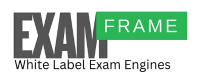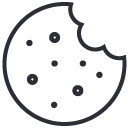Experience the platform — Admin & Student
Use separate browsers or Incognito for Admin and Student to explore both interfaces simultaneously.
How to Explore the Demo
Use the Admin Panel to add subjects, questions, and exams. The Student Dashboard shows the live exam experience for institutes of all sizes.
Special Note — Proctoring
If Proctoring is enabled, your camera may capture snapshots or short recordings during the demo.
Demo data is automatically cleared every 24 hours as per policy. Your browser will always ask for permission before accessing your camera. If you prefer not to allow this, simply deny the permission prompt.
Read version details & update notes.
View release notesFull setup & usage instructions.
Open documentationQuick start to your first deployment.
Launch quick guideNeed help? We’re just a click away.
View policy & optionsBuilt for coders and teachers alike — get up and running in minutes
Whether you’re technical or non-technical, the workflow is straightforward. Install quickly, configure visually, and scale with confidence.
One-time installation with clear docs and defaults that just work. No server gymnastics required.
Admins get a clean UI; developers get extensible Laravel code. Teachers and coders both feel at home.
No black boxes. Clean, audited Laravel code with white-label control and versioned updates.
Step-by-step guides, quick responses, and add-on help when you need it.